Videogame settings menus are often fairly cut and dry. Between audiovisual tweaks, accessibility aids, and the odd difficulty slider, you generally know what you’re in for with most RPGs. While the Stellar Blade settings follow a similar formula, developer Shift Up has included some fabulous quality-of-life tweaks in the PS5 game on top of the usual offerings – you can even change the length of Eve’s ponytail.
When I first hopped into Stellar Blade I made a point to switch ‘auto lock-on when attacking’ off, as I had done while playing through the RPG game’s demo. However, while I was rooting around in the Accessibility tab, I found aids for QTE events and fishing – perhaps the most challenging part about Stellar Blade outside of its fearsome bosses. When it came to fishing – for the record, I heckin’ love fishing – I couldn’t get to grips with its reeling-in mechanic, mainly because I have the touch of a heavyweight boxer. I’m also notoriously impatient, so rather than taking time to understand it, I simply popped on ‘Fishing Controls Replacement’ – modern problems require modern solutions.
As noted in the introduction you can also alter the length of Eve’s ponytail in the Gameplay tab. At its long default length, I often found it to be a bit… unwieldy as I flipped around in the new PS5 game. Chopping it down to size took the tress out of my stress, and arguably looks better on her. It’s also far more practical for fighting otherworldly forces – not that some of Eve’s costumes are particularly practical, either…
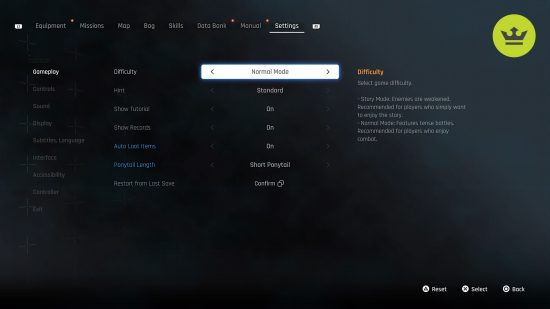
In the same tab, there’s an ‘Auto Loot Items’ option, which I highly recommend you turn on as soon as you can. For some strange reason, Shift Up makes you manually pick up items by default, which just feels like an unnecessary step seeing as there’s no weight limit or other restriction on what and how much you can carry.
These three settings in particular have had a big and welcome impact on my playthrough so far, but there’s a lot more on offer than this trio.
As for the more traditional settings, Motion Blur/Camera Shake haters will be pleased to know you can turn those off in the Display tab – the same goes for Film Grain and Chromatic Aberration. While some prefer all the bells and whistles for that full cinematic look, I personally prefer to not get a migraine after an hour of playing.

Shift Up has also snuck in a hidden setting that’s only accessible when playing in Story Mode difficulty – Action Assist. This is a fantastic aid if you’re struggling to get the timings down for Stellar Blade’s defensive skills – Perfect Dodge and Perfect Parry. Seeing as these are arguably the most important skills you’ll need to master to hack it in Xion and beyond, don’t be afraid to slap the training wheels on for a bit.
Suffice to say, Shift Up has done a (cough) stellar job of bolstering accessibility for some of its more dextrous activities while managing to wrangle in yet another way to customize Eve. Make sure you play around with all the above, as well as the other settings available in the PS5 exclusive’s menus.
For more of the latest news on Shift Up’s maiden triple-A voyage, check out how Stellar Blade’s rewarding you for your thirst – literally. If you’ve picked up the Deluxe Edition, peep when you’ll be able to access your content and how. While you’re here, don’t forget to drop us a follow on Google News so you’ll never miss a beat again.
#Stellar #Blades #settings



